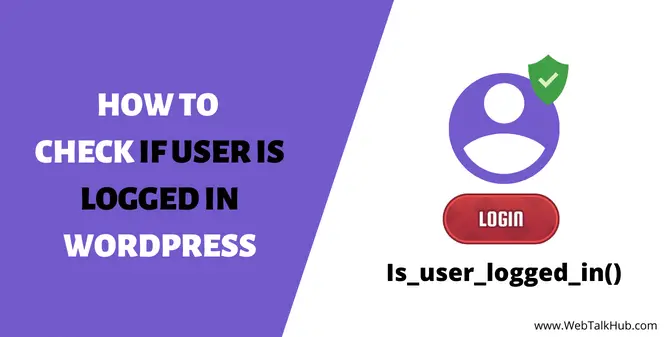If you’re a WordPress developer, chances are you’ve come across a scenario where you need to check if a user is logged in. For example, you might want to restrict access to certain content depending on whether the user is logged in or not, or redirect them to a specific page.
Fortunately, checking if a user is logged in is a pretty simple task. In this article, we’ll show you how to check if a user is logged in on WordPress. We’ll also cover some related topics, such as how to redirect a user to the login page and how to check if a user is an administrator.
WordPress Check if User is Logged In
In order to check if user is logged in WordPress website, use the following PHP code snippet:
if ( is_user_logged_in() ) {
// your code for logged in user
} else {
// your code for logged out user }
With the help of the code given above, I will demonstrate one of its use case with an example: if a user is logged in, then the logout button will be displayed, but if they are not logged in, they will be directed to log in page of the site.
<?php
if ( is_user_logged_in() ) {
echo 'Welcome, logged in user. <a href="'.wp_logout_url().'">Click here to logout</a>.';
}else{
echo 'Please login by <a href="'.wp_login_url().'">clicking here</a>.'}
Also Read: How to Redirect 404 Page to Homepage in WordPress
WordPress Check if User is Not Logged In
However, if you want to want to check if user is not logged in, then use the below code:
if ( !is_user_logged_in() ) {
// your code for non logged in user
} else {
// your code for logged in user }
What is the Use of ” is_user_logged_in() ” Function in WordPress
The is_user_logged_in() function is used to check whether a user is logged in or not. This function is useful when you need to restrict access to certain parts of your website to logged-in users only. For example, you may want to display a message only to logged-in users or show a certain piece of content only to users who are logged in.
One another common use case for this is redirecting users to the login page. For example, if you have a membership site and want to redirect users to the login page when they try to access content they don’t have permission to view, you can use the following code:
if ( !is_user_logged_in() ) {
wp_redirect( wp_login_url() );
exit; }
This function can be used anywhere in your WordPress code, either in your theme files or in a plugin. It returns a boolean value (true or false), so you can use it in an if statement to check whether a user is logged in or not.
What are the Other Available Useful Functions?
In addition to the is_user_logged_in() function, there are a few other functions you can use to check if a user is logged in:
| is_admin() | This function checks if the current user is an administrator. |
| current_user_can( $capability ) | This function checks if the current user has a certain capability. |
| wp_get_current_user() | This function returns the current user object. |
You can find more useful functions here in WordPress official website.
FAQ( How to Check if User is Logged In WordPress )
How do I know if a user is logged into WordPress or not?
With the help of WordPress built-in function, you can easy determine is a user is logged in or not. The code for this function is:
is_user_logged_in()
Conclusion
Checking whether a user is logged in is a key element of security for any WordPress site. WordPress has a native function for this, is_user_logged_in(), which tracks whether a user is logged in to your site or not. Depending on the situation, you can use this function in a variety of ways.
So that’s it for how to check if user is logged In WordPress topic, if you have any queries related to it please comment below and we will respond you as soon as possible. Thanks for reading, enjoy your beautiful day…!
You May Like to Read:
How to Find WordPress Category Id? ( 2 Easy Way)