If you are checking your Website on Facebook sharing debugger which lets you preview how your site will look when shared on Facebook and debug any issues with your open graph tags.
And find out you have an error message “The Following Required Properties Are Missing: FB:app_id” and do not know what this error is about and how to fix it, you are at the right place.
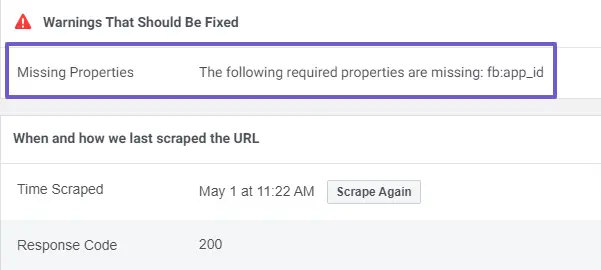
This guide will be helpful, and you will learn what Facebook App ID is and how you can fix the Following Required Properties that Are Missing: FB:app_id.
So let us get started!
What is Facebook App ID
The Facebook App ID is an identifier for your app on Facebook. An App ID is a combination of letters and numbers that can be used to identify your app uniquely. The App ID can be found on the Settings page in your app’s Developer Console and is used to pair your app with Facebook Analytics and other Facebook developer products.
Why “Missing: fb:app_id” Error Show on Facebook sharing Debugger
This error shows on your Facebook sharing debugger because your website is missing the FB:app_ID. This is an API used to connect Facebook with your website. By connecting your website with Facebook using this API. You are offering to share deep insights like the interaction you get on your website elements on Facebook
Also, the FB:app_ID is not automatically installed on websites. You have to install it in your website header tag manually, and the error will disappear from your Facebook sharing debugger.
Previously it was important to have this tag on your website to view the analytics of traffic on your site from Facebook, but now it is replaced with a Facebook pixel. So it does not negatively impact the website regarding Facebook or SEO.
Still, if you want to fix the app id error, keep reading, or simply you can disregard the error if you do not want to scratch your head with the error as it doesn’t negatively impact the website
Step By Step To Fix “The Following Required Properties Are Missing: Fb:App_id” Error
To fix the FB:app_id error in your Facebook sharing debugger, you will have to create a Facebook App, But if you do not want to create the Facebook App, you can still use a default Facebook App ID which is “966242223397117” so you can skip to the step 3 below.
Else you can follow the step below to fix the error by creating the Facebook App first.
Step 1. Create Facebook App
First, register as a Facebook developer, and then you must create a Facebook app by following this documentation.
Step 2. Copy the Facebook App ID
Copy the unique App ID from your Facebook App ID dashboard
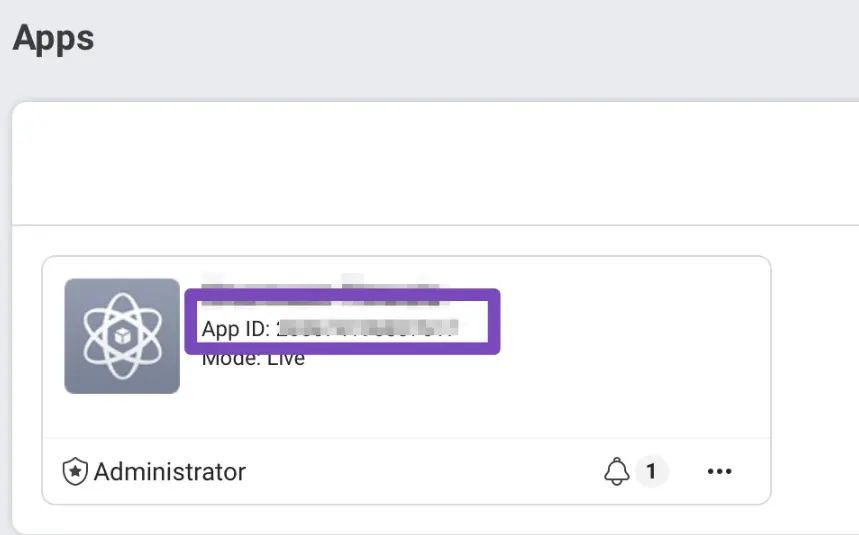
Step 3. Open Rank math Plugin Social Meta Settings
Install a rank math plugin and open its social Meta settings by going to Rank math > Titles and Metas > Social Meta, as shown in the image below.
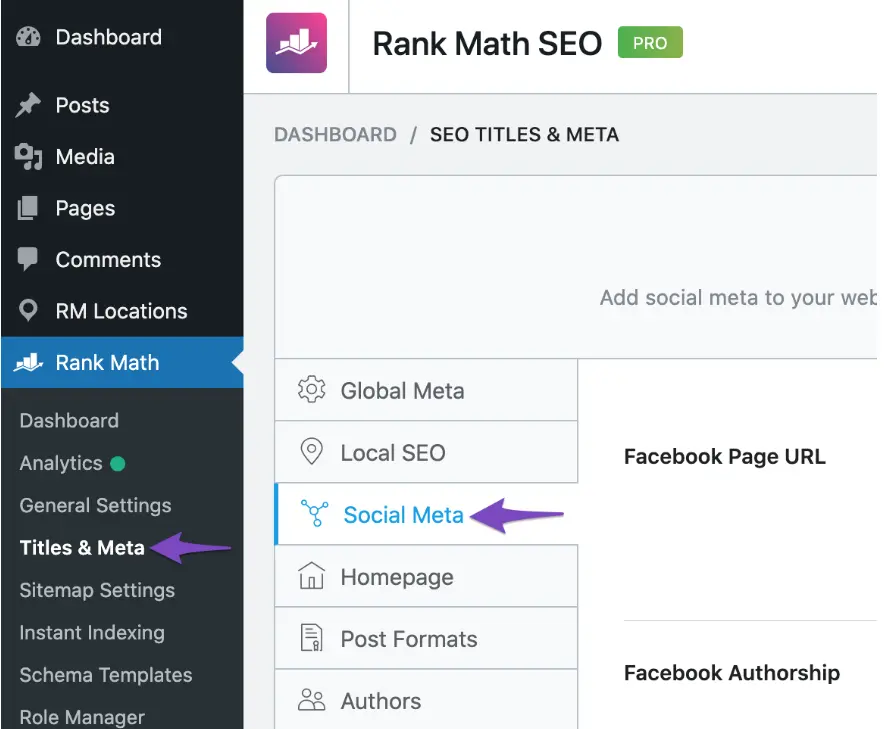
Step 4. Enter the Facebook App ID
Enter the app id in the Facebook App field to eliminate the error.
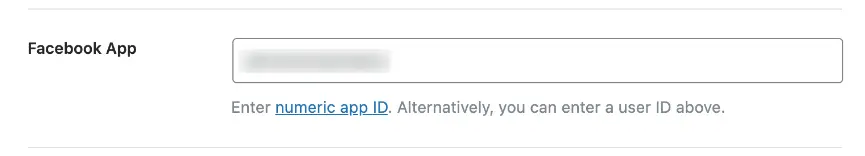
Step 5. Save changes
Click on save changes at the bottom of the page, and this will add the Facebook App ID in your website wp_head.
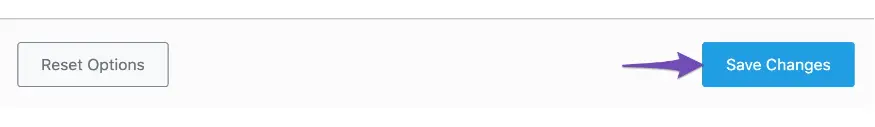
Step 6. Validate the Facebook App ID Using Facebook Debugger Tool
Now clear any cache on your website and the server side, head back to the Facebook debugger tool, and click on scape again. This will force the debugger to fetch the latest version, and the error will disappear.
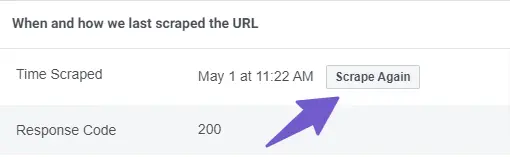
Fix Missing: fb:app_id Error manually
If you want to add the Facebook App ID manually without using any plugin on your WordPress site.
Then copy the code below:
<meta property="fb:app_id" content="APPID"/>
And add it to the head tag of your site by replacing the APP ID with either the default Facebook App ID, “966242223397117,” or with your actual Facebook App ID.
And that is it! I hope the Missing FB: App_id Error will be resolved for you. If you still have any issues, you can tell us via comment, and we will be happy to help you.
