If you are a web developer and working in PHP, you’ve probably encountered the scenario where you need to link an external PHP file to HTML rather than putting all of your code in just one file. So if you are looking for a way to do it, then you are at right place.
In this guide, I will discuss how to link external PHP file to HTML and the reasons why you should link an external PHP file to HTML rather then adding PHP code in same HTML file.
Why Link External PHP files to HTML?
Reasons to link external PHP files include:
- Your code will be cleaner and more organized, and you will be less likely to make coding mistakes.
- Easily maintain multiple scripts as you only need to make changes in one location rather than search for and change it on each page of the site.
- Allow different pages within a website to share common functions/variables without having to repeat the code multiple times.
- It makes debugging and testing functions easier as you can test your scripts from a separate file rather than having them embedded in HTML, which complicates things.
As we all know, HTML and PHP are two different languages. Thus we can’t link them together directly, so I’ll show you 2 methods to link an external PHP file to HTML.
1) Link External PHP file to HTML by changing File Extension
This is probably the most straightforward way to link external PHP file to HTML. All you need to do is rename your HTML file so that it has a .php extension, such as “test.html” renamed as “test.php”
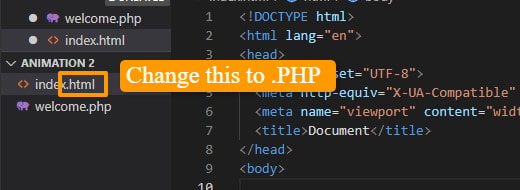
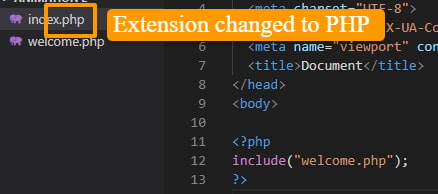
After the file has been renamed to a .php extension, we can either use the include or require functions to link an external PHP script to HTML.
The include() function is used when the file is not necessary, and the program should continue when the file is not found. The require() function, on the other hand, is used to indicate that a file is necessary by the program and that if it is not found it will result in a fatal error.
include(" name of external PHP file you want to connect ");
//like
<?php
include(" welcome.php ");
?>
or if you want to use require then
require(" name of external PHP file you want to connect ");
//like
<?php
require(" welcome.php ");
?>
so in this way you can link external PHP file to HTML pages.
This will help you to create links between your HTML files and PHP scripts without having them in the same file. This way, it makes maintaining multiple PHP scripts easier as you only need to make changes in one location rather than search for and change it on each page of the site.
But for some reason, if you don’t want to change the extension of your HTML file to PHP then what you should do? Well, we got you covered. I will show you an alternate method to link external PHP file to HTML.
You May like:
How to Make a Phone Number Clickable in WordPress ( 4 Ways )
How to Redirect 404 Page to Homepage in WordPress
How to Find WordPress Page Id or Post Id
2) Link an External PHP file to HTML by Creating a .htaccess File
This is the method I personally prefer and it’s very easy to do. All you need to do is create a .htaccess file within the directory where your project files are located, and then add this line of code in htaccess file:
AddType application/x-httpd-php .html
so what does that mean? well, when you put this code It will force the Apache server to interpret HTML files as PHP scripts. So now without changing the file extension you can still write PHP scripts on an HTML file.
Again you will use include() or require() functions to link external PHP file to HTML
include(" name of external PHP file you want to connect ");
//like
<?php
include(" welcome.php ");
?>
or if you want to use require then
require(" name of external PHP file you want to connect ");
//like
<?php
require(" welcome.php ");
?>
FAQ( HOW TO LINK EXTERNAL PHP FILE TO HTML )
How do I make my PHP file work in HTML?
As we all know, HTML and PHP are two different languages. Thus you can’t link them together directly. So to make a PHP file work in HTML, you have to either change the file extension of HTML and make it PHP, and then with the include() and require() functions, you can make the PHP file work in HTML.
Or you can create a .htaccess file and then add the below code:
AddType application/x-httpd-php .html
This will force the Apache server to interpret HTML files as PHP scripts without changing its extension.
What’s the difference between include and require when linking PHP files?
When you “include” a PHP file, your script keeps running even if the file is missing. On the other hand, “require” stops the script if the file is not there.
Can I link multiple PHP files to a single HTML file?
Yes, you can link multiple PHP files to a single HTML file. This allows you to organize and reuse code efficiently.
How to pass data from PHP to HTML file?
To pass data from PHP to HTML:
- Create an HTML file with a “.php” extension.
- In this file, use PHP tags
<?php ... ?>to embed PHP code. - Inside the PHP tags, declare variables and use
echoto display data in the HTML. - Save the file as “.php” and ensure you have a web server running.
- Access the file in a web browser, and you will see the data displayed in the HTML page.
That’s how you pass data from PHP to HTML.
Conclusion
So in this guide, you learned how to link external PHP file to HTML and that you can do it in two ways. The first method is by changing the file extension from HTML to PHP, while the second method is by creating a .htaccess file and adding the code to make the Apache server interpret HTML files as PHP files.
Thank you for reading! I hope this guide will help you create links between your HTML files and PHP scripts without having them in the same file. This way, it makes maintaining multiple PHP scripts easier.
If there is anything else, you would like us to cover feel free to contact us via the comments section below. Also, If you have any questions or feedback, feel free to leave a comment. We will respond to you as soon as possible.
Thank you for reading!
