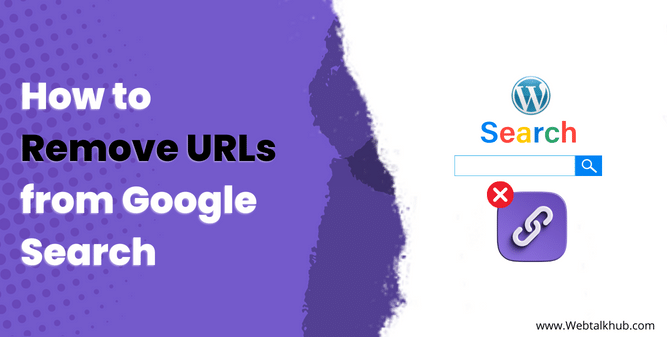Are you looking for a way to remove URLs from Google Search? If so, you are not alone. I had the same problem when my personal WordPress site, which I used as a side project, got infected with malware and many spammy pages were indexed by Google. I wanted to remove those pages quickly because they could affect the SEO and reputation of my site.
In this guide, I will show you how to remove any URL from Google Search in WordPress, using different methods depending on your situation. Whether you want to remove spammy indexed links, protect your privacy, or delete your old content, removing URLs on Google Search is possible and easy.
You will learn how to remove links from Google Search temporarily or permanently, using Google Search Console, no-index tags, robots.txt, or legal removal requests. You will also learn how to deal with unwanted and outdated pages that may still appear in Google Search results.
By the end of this article, you will be able to delete any URL from Google Search with ease and confidence and improve your online presence.
Why You Might Want to Remove URLs from Google Search?
Adding quality content to your wordpress website can improve its ranking on Google searches, but having low-quality and old content can harm the SEO of your website. There are also certain situations where you might want to remove the indexed URLs of your site from Google. Below I will discuss the reasons why you might want to remove your content from Google and how to select the appropriate removal process for the URL.
Outdated Content: This is one of the main reasons why wordpress site owners might want to remove the URL from Google search. Outdated content can lead to user frustration as they might expect updated information from the post or page. This can affect your site credibility and user experience.
Spammy Links: Another reason for removing URLs from Google search is the spammy links that are indexed when your site is infected with malware or hacked and manually added spammy pages.
Copyright Issues: WordPress sites that have user-generated content can face copyright issues. If you receive a DMCA takedown or legal notice related to copyrighted material on your site, it is necessary to take it down. Failing to do so can affect your site’s reputation and have legal consequences.
Privacy Concern: Private information on your site that is mistakenly indexed in Google search is a significant concern for the site owner. It includes any sensitive information or data that should not be publicly available.
Removal of Test or Staging Pages: During the website development phase or testing pages, you might have created pages that were never meant to be accessed by the public. If those pages were indexed, you might want to remove them from Google search.
However, if you want to remove a WordPress category URL from a Google search, you need to follow some specific steps. A WordPress category URL is a type of permalink that shows the posts under a certain category. For example, https://example.com/category/health/ would show all the posts related to health on your site. However, this can cause some issues such as duplicate content, low-quality pages, and confusing navigation.
Therefore, you might want to remove the WordPress category URL from Google search and change it to a custom permalink type that suits your site’s structure and purpose. To change the wordpress category URL you can follow our guide on removing the WordPress category URL.
These are some of the most common reasons why you might want to remove links from Google searches. Now let’s see the different URL removal types and what are their effects on the overall website SEO. This way, we can avoid affecting the SEO of our site while removing unnecessary URLs from Google searches.
Understanding URL Removal in Google Search
If you want to remove your URL from Google search, you need to know the reason for doing so. It could be because the URL is spammy, outdated, or under maintenance. Depending on your reason, you can choose between two types of removal: temporary or permanent. Each type has a different method and SEO implication for your site. Let’s discuss them in detail.
Temporary Removal:
When to Use: You can use temporary removal when you want to hide your URL from Google search for a short period of time, but you plan to make it available again in the future. For example, you might have outdated or under-maintenance content that you don’t want people to see right now.
Method for Temporary Removal Of URLs from Google Search: You can use the Google Search Console removal tool or the no-index tag to temporarily remove your URL from Google Search. The removal tool lets you request Google to hide your URL for up to six months. The no-index tag tells Google not to index your page until you remove it. You can add the no-index tag manually or by using an SEO plugin like Yoast or Rankmath.
Permanent Removal:
When to Use: You can use permanent removal when you want to delete your URL from Google search completely and permanently. For example, you might have spammy, staging, or development links that you don’t want Google to index at all. Or you might want to delete outdated content that is no longer relevant to your site.
Method for Permanent Removal Of URLs from Google Search: You can use the no-index tag and the robots.txt file to permanently remove your URL from Google Search. The no-index tag tells Google not to index your page ever again. The robots.txt file tells Google not to crawl your page or any other pages that match a certain pattern. You can also delete the content from your WordPress dashboard if you don’t need it anymore.
Now that we know how to remove URLs from Google search and the different types of URL removal methods we can use, let’s look at some common scenarios where we might need to do this. Choose the one that matches your situation and follow the steps accordingly.
1) Removing Spammy Indexed Links
Spammy URLs on Google searches can hurt your website’s reputation, authority, and SEO. If your website is hacked or infected with malware, you may find that many spammy URLs from your WordPress site are ranking on Google searches. The best way to deal with this is to use the Google Search Console removal tool.
The Google Search Console removal tool is the fastest way to remove URLs from Google Search, but it is not a permanent solution. It will only hide the URLs for 180 days, which is enough time for you to protect your site’s reputation and SEO.
After removing the spammy URLs using the Google Search Console removal tool, you should also delete them from your site’s posts and pages. This way, when the 180 days are over and Google crawls those URLs again, it will get a 404 error (page not found) and will not index them.
To use the Google Search Console removal tool, follow these steps:
Access your Google Search Console account and select the right property (your domain). Click on the Removal button in the right sidebar and then click on New Request.
If your wordpress website is not verified on the Google search console you can follow our guide on adding a Google search console to wordpress.
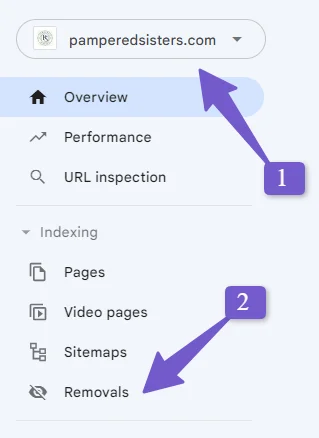
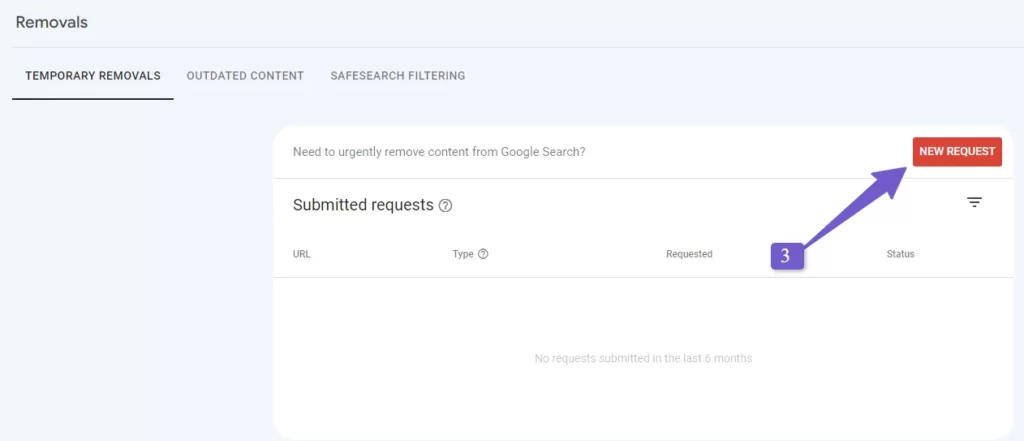
You will see two options: Remove this URL only and Remove all URLs with this prefix. If you have a few URLs, paste them one by one in the Remove this URL only field.
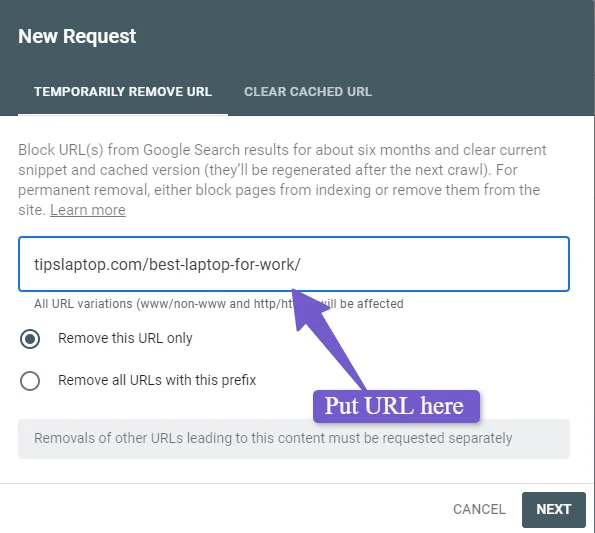
If you have many spam URLs with a similar permalink structure, such as yourdomain.com/work/137spam.html and yourdomain.com/work/147spam.html, choose the Remove all URLs with this prefix option and enter the prefix URL, such as yourdomain.com/work/.
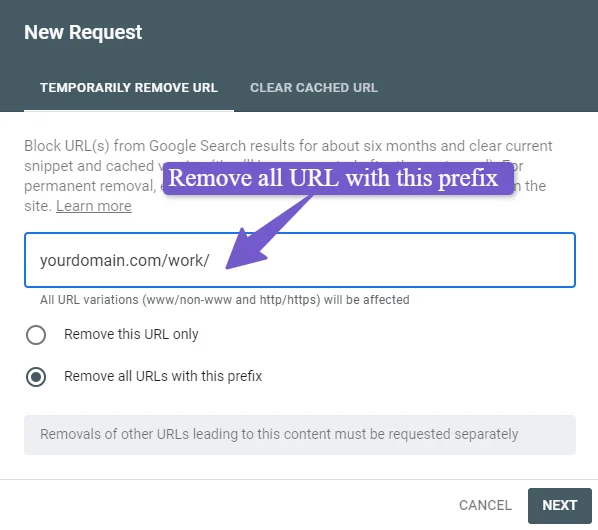
Click on Submit Request and wait for Google to process it.
And that’s it you have successfully removed URLs from Google search using the Google Search Console Removal tool.
2) Remove Outdated Content From Google Search
Another common reason why WordPress site owners want to remove URLs from Google searches is that the content on those URLs is outdated or duplicated.
The best approach for outdated content is to update it if it has traffic and backlinks from reliable sources or you can redirect it to other relevant content. You can check the backlinks for the page using Ahrefs free backlink checker and the traffic for the page using SpyFu.
After doing your research on the page, you will know if it is worth deleting or not. The same goes for duplicate content: do your research on the page you want to delete and make a list of URLs you want to get rid of.
The first step is to use the Google Search Console removal tool as we did in the first method as it can act as an outdated URL removal tool for removing URLs from Google Search. You can check it in the first method how to use it.
The second step is to delete the pages from your WordPress backend. This will permanently delete outdated and duplicate content from your site.
Tip: Removing outdated content should be done with a strategy. You should publish the same amount of new, fresh, and updated content as you delete. This will balance the site content and have a positive SEO effect on your site. Your overall position on Google search will improve.
3) Remove Privacy Related Content From Google Search
If your WordPress site collects user details and other sensitive data that is indexed by Google, you need to take some steps to protect your privacy. Here are some options you can try:
- Use the Google Search Console Removal URL tool. This tool can quickly remove the URL from Google’s index. You can learn how to use it in the first method we cover in detail.
- Delete the sensitive data from your site. If you don’t want the data on your site anymore, you can delete it and it will return a 404 or 410 error, which means the content is deleted or gone.
- Add a no-index tag to the URLs. If you want to keep the data on your site but prevent it from being indexed by Google, you can add a no-index tag to those URLs. You can do this either by code or by using popular SEO plugins like Yoast and Rankmath.
Adding a no-index tag by code is simple. Just add the following code in the <head> section of the page that you don’t want to be indexed by Google:
<meta name="robots" content="noindex">If you are using an SEO plugin like Yoast or Rankmath, it is much easier to add a no-index tag to a page. Here are the steps for each plugin:
Add No-index tag in Rankmath:
Edit the page and click on the Rankmath settings in the upper right corner. Then click on the Advanced tab and you will see the Index option marked.
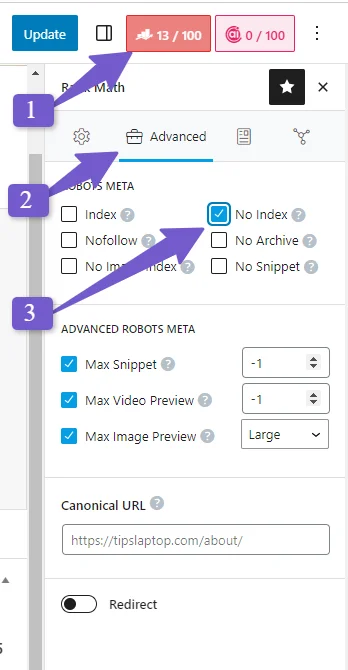
You have to mark the Noindex option and click on Update. This will make the page no-index and Google and other search engines will not index the page content.
Add No-index tag in Yoast:
Edit the post or page that you don’t want to no-index and click on the Yoast SEO settings. You will see an option called Advanced. Click on it and there you will have a dropdown that says “Allow search engines to show this page in search results”. Select the No option and update it.
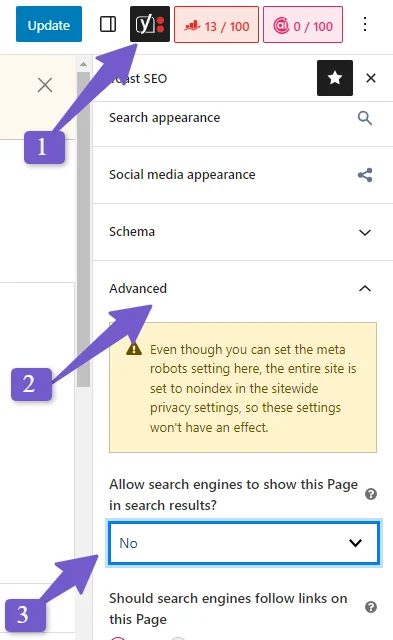
#6
This will make the page no-index and Google and other search engines will not index the content of the page.
4) Remove Development and Staging site Content
If you are developing your WordPress site and forgot to block the search engines from accessing it, you might find that your development or staging site URLs are indexed by Google. This can be a problem as it can affect your site’s ranking, security, and reputation. To remove them, you have two options:
Use the Google Search Console Removal URL tool. This tool can quickly remove the URL from Google’s index. You can learn how to use it in the first method we cover in detail in this article. You only need to provide the prefix of your development or staging site URL in the tool and it will remove all the indexed pages of that site.
Block the search engines from accessing your development and staging site content in WordPress. For beginners, WordPress has a setting for disabling search engines from accessing your site, which is located in Settings > Reading. Scroll down and you will see an option “Discourage search engines from indexing this site”. Check this box and save changes.
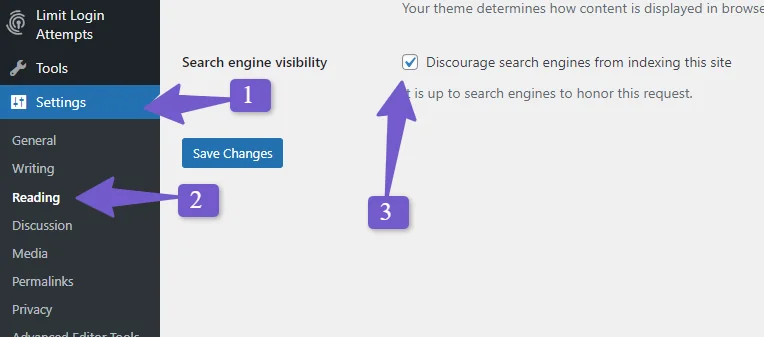
#7
For advanced users, you can use the robots.txt file to prevent Google and other search engines from indexing your development and staging site URLs. Below is an example of how to set up a robots.txt file to disallow indexing of your development and staging site:
User-agent: *
Disallow: /dev/
Disallow: /staging/In the above robots.txt file:
- User-agent: *: This line specifies that the rules apply to all web crawlers or user agents.
- Disallow: /dev/: This line instructs search engines not to crawl and index any content located in the “dev” directory. Replace “dev” with the actual directory path of your development site.
- Disallow: /staging/: Similarly, this line prevents indexing of content in the “staging” directory. Modify it with the correct path to your staging site.
Make sure to upload this robots.txt file to the root directory of your development and staging sites. This will help prevent search engines from indexing content in those directories, keeping them hidden from search results. Note that while this will discourage search engines from indexing, it does not provide absolute security, and it’s essential to protect sensitive data and ensure your development and staging sites are not publicly accessible by other means.
If you want to block search engines from indexing your entire site using the robots.txt file, you can use the following code:
User-agent: *
Disallow: /Note: If you block an entire site or a page on a robots.txt file and the Google crawler goes to that page from some external URL pointing to that page, then Google will be able to index it.
SEO Effect Of Removing URLs From Google Search
Now that we have learned the types and methods of URL removal in Google search, let’s discuss the SEO effects of each type.
Positive SEO Effect:
Removing irrelevant, outdated, and low-quality URLs from Google searches can have a positive effect on your overall website SEO. This can improve your site’s user experience and authority, leading to higher rankings in Google SERP.
Negative SEO Effect:
Removing URLs from Google searches can also have a negative SEO effect if you don’t do it carefully. If the URL you are removing is getting traffic, then you will lose that traffic unless you set up a redirect to another relevant page.
Similarly, if the URL has backlinks, then you will lose the link equity unless you 301 redirect the URL to another relevant page. Not doing this will affect your overall website SEO negatively.
Also, removing old or low-quality content should be done with a strategy. You should replace it with new and high-quality content that matches your site’s freshness and relevancy. Otherwise, removing too much content without adding new content will hurt your site’s SEO.
FAQ(Exclude the URL from Google’s Search Engine)
Below are some most common FAQs related to removing URLs from Google search by using Google search console removal tool and wordpress SEO plugins.
How do I permanently delete a URL from the Google search console?
To delete a URL permanently from the Google search, follow these steps:
- Delete the URL on your site and make it return a 404 or 410 error code.
- Use the Google Removal Tool to temporarily hide the URL from Google search for six months.
- Remove any links to the URL from your site or other sites to prevent Google from indexing it again.
That’s it you have successfully deleted the URL from Google Search.
How long does it take for Google to remove URLs from search results?
The time it takes for Google to remove a URL from its search results varies depending on the method used to request the removal. According to Google, the removal process can take anywhere from a day to 48 hours, but it may be temporary if the page or image is still accessible on the web. To ensure that a URL is permanently removed from Google’s search results, site owners should also block access to the content or remove it from the web server.
Conclusion
emoving URLs from Google is a best practice for your website’s reputation, authority, and SEO. Whether it’s spammy links, outdated content, privacy concerns, or development or staging site index URLs, you need to know how to remove them effectively.
This guide covers the different URL removal methods, the scenarios you might encounter, and the specific methods for each scenario. You also learned how to minimize the impact of URL removal on your site’s SEO.
We explain all the methods in detail, such as which method to use in which scenario and what the SEO effects of it on a WordPress website.
If you have any questions or confusion about removing URLs from Google, feel free to ask me in the comments and I will help you out. Thanks for reading.