If you are encountering an issue with your animated GIF not working in wordpress, you are not alone, this issue is very common in wordpress, and I am here to help you.
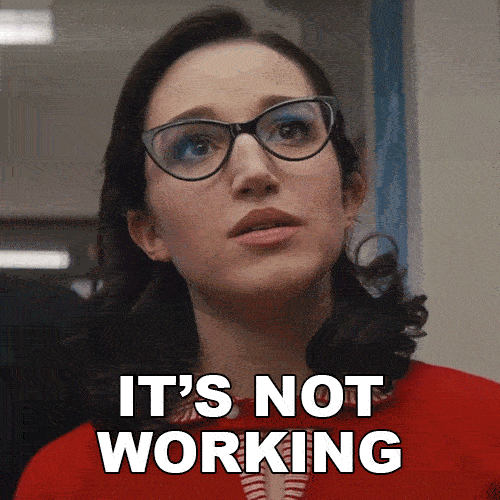
In this article, I am going to show you 3 easy ways how you can fix your animated GIF not working problem in wordpress. With these simple solutions, you can turn the static GIF into an animated GIF, which will make your visitor’s experience enjoyable on your website.
But before diving into the solution of turning your static GIF into an eye-catching animation again, first, we will know the reason behind the animated GIF not working so next time when you are working with animated GIF, you know the reason behind the problem and the ability to fix it.
Why Animated GIF not Working in WordPress
To understand why the animated GIF is not playing in wordpress, we have first to know what an Animated GIF is.
An animated GIF is a type of image file that supports animation; unlike the normal static image, an animated GIF consists of multiple frames displayed in a sequence, creating an illusion of movement.
So it’s not working on your wordpress because when you upload it, wordpress automatically changes the size of it to its predefined size, making the GIF a simple static image rather than an animated GIF.
The second reason is if you have an image compression plugin for example smush,imagify etc installed on your WordPress, it automatically compresses uploaded images and other files, so when the GIF is compressed, it loses its animation properties and changes to the static image, which is why you don’t see the animation and you think there is a problem with the GIF.
Well, don’t worry, the solution to these issues is quite simple, and you will be able to fix it with the first solution without going to the second one. Still, if the first solution cannot solve your issue, you will have to check the other 2 solutions.
So let’s start with the first solution.
Solution 1) Use a Full-Size image option in wordpress
Once you upload the GIF on your page/post, wordpress will automatically change its size to its predefined size, so we have to change the GIF size to its original uploaded size.
So go to your GIF’s image setting, and there will be a dropdown under the image size option. Select the “Full Size” option from it, as shown in the screenshot below.
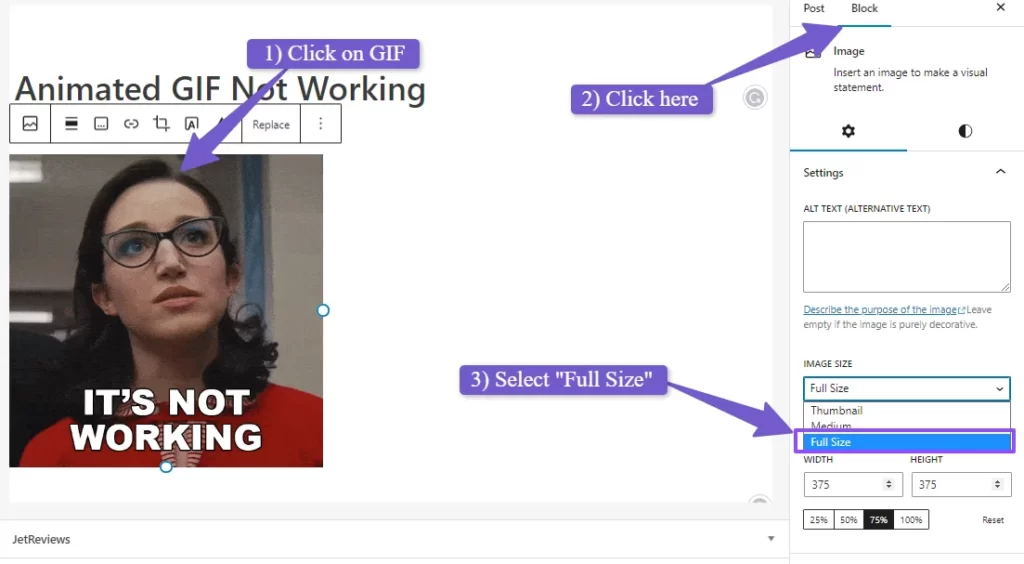
Doing so will load the GIF in full size, fixing your issue, and your GIF animation will work.
Note: If you want the GIF to be resized but not lose its animation, you can also do that by changing the image dimension, i.e., its width and height, in the image settings. You can also resize it using the percentage option, as shown in the screenshot below.
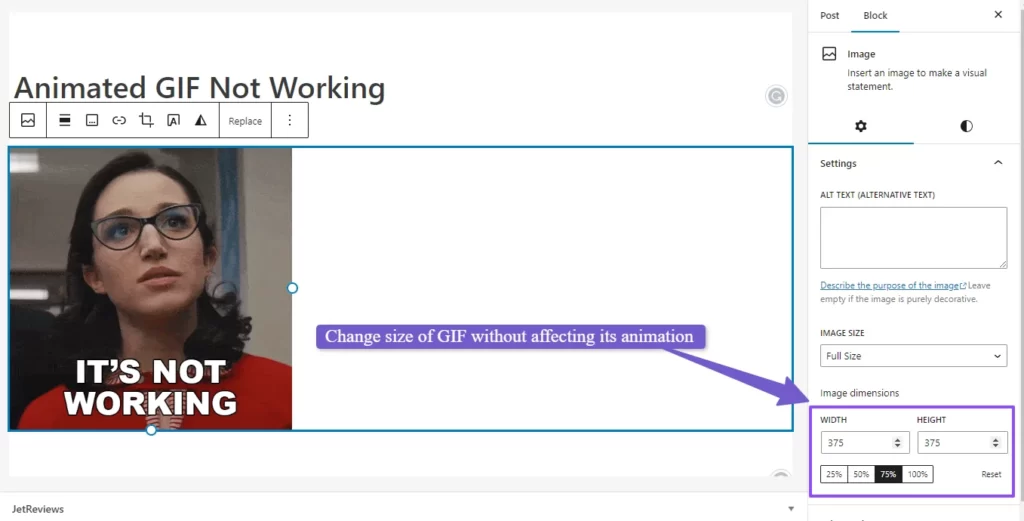
Your GIF will be animated after this solution, but if not, then it might be because of the image optimization plugin, so you now have to follow the next solution.
Solution 2) Remove Image Optimization Plugin from WordPress
Image optimization plugin can ignore any settings you have enabled for your images on wordpress and do its image optimization, which means reducing the size of images or GIFs.
So as we know, when the GIF size is reduced, it loses its animation properties and will be just a static image, and that might be the case with your animated GIF not working even after following the first solution of selecting “Full Size.”
Some popular image optimization plugin List is below that might be causing the issue.
- Smush
- EWWW Image Optimizer
- ShortPixel Image Optimizer
- Compress JPEG and PNG Images
- Imsanity
- Imagify
- Optimus
- Kraken Image Optimizer
- WP Compress
- reSmush.it
We can either completely delete the image optimization plugin or turn off the image resizing option in the plugin. The image resizing option can be found in every image optimization plugin setting and may vary from plugin to plugin.
So once you are done deleting or turning off the image resizing option, check your animated GIF, and it will now be animating, using this solution, you will not run into this kind of issue again.
Solution 3) Insert GIF via URL from the Media Library
The first two solutions will probably fix your animated GIF issue, but you can use this solution if you are still encountering the issue.
In the WordPress editor, click on the “+” Icon and Select Image Block \
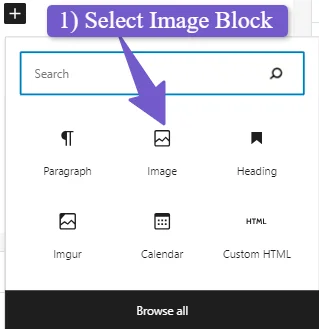
Now click on the Media Library.
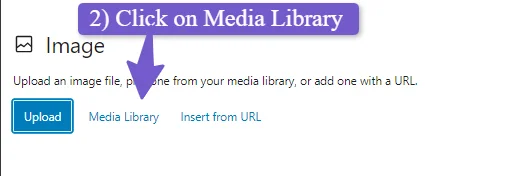
Upload your GIF and copy its File URL, and close the window.
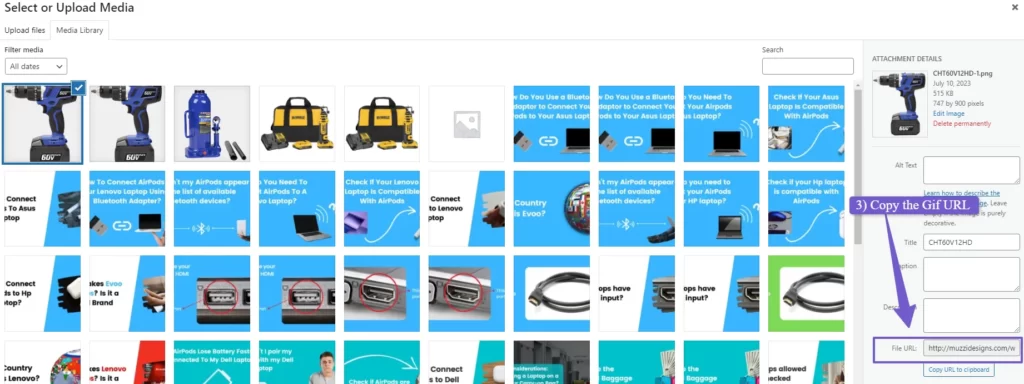
Now again, click on the “+” Icon, select the Image Block, and click on Insert from URL, as shown in the screenshot below.
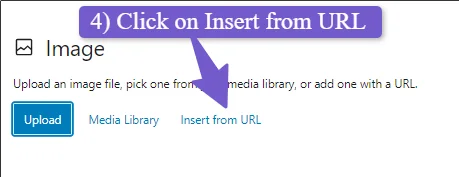
Note: GIF will not work if you insert it directly from the media library. You have to insert it using the Insert from URL option.
And you are done!
FAQ(Animated GIF not Playing in WordPress)
Why is my GIF not working in WordPress?
The main reason animated GIFs are not working in wordpress is due to the resizing of the GIF by wordpress to its predefined sizes when uploaded, which you can fix by changing the GIF to “Full Image” in the image setting in wordpress.
How do I get GIFs to work on WordPress?
To get your animated GIF to work on wordpress, make sure the full image option is selected in the image setting, and any image optimization plugin you use has its image resizing option disabled, or you can also delete it to make the animated GIF work.
Why isn’t my animated GIF working?
Common reasons animated GIF is not working in wordpress are:
1) Full Image Option is not selected
2) You are using an Image optimization plugin, which reduces the size of 3) GIP and makes it a static image
4) Animated GIF Size is too large
Do animated GIFs work in WordPress?
WordPress support animated GIF, which you can add using the image block in the wordpress Gutenberg or Classic editor. Once uploaded, ensure the image size is set to “Full Image,” and the animated GIF animation will work.
Conclusion
An animated GIF is a great way to describe what your content is about and can be a great way to engage website visitors. However, it becomes frustrating if its animation is not working and gives you a static image instead.
So this article covers 3 easy solutions, which include using the “Full Image” option, deleting your image optimization plugin, and inserting GIF using the Insert from URL option. By following these simple solutions, you will be able to fix your animated gif not loading problem.
But if, for some reason, the above mention solutions are not working for you, then you can ask me via comment, and I will be happy to assist you further.
You May Like to Read:
How to Change Profile Picture in WordPress without Gravatar

