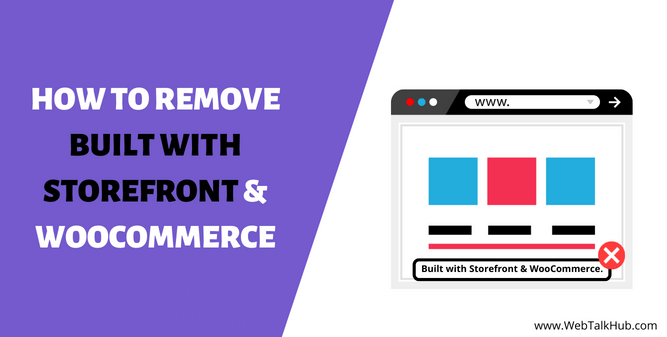The Storefront theme for WordPress is explicitly designed to be used with WooCommerce and make it easy to set up an online store and sell products. However, If you also have a Storefront-powered WooCommerce store, you might have noticed the “Built with Storefront & WooCommerce” text at the footer.
So if you are looking for a way to get rid of this text, then you have come to the right place. In this guide, we will show you how to remove Built with Storefront & WooCommerce in the footer of your WordPress website. We will also explain why Built with Storefront & WooCommerce is added to your footer, and why you might want to remove it.
Why “Built with Storefront & WooCommerce” is added to your Footer?
The “Built with Storefront & WooCommerce” badge is by default added to your WordPress websites to show that it is powered by the Storefront theme and WooCommerce plugin. This badge is a way to show your customers that your website is built on a reliable and trustful platform.
So basically this badge/text is automatically added by the Storefront theme and is intended to promote Storefront and WooCommerce and it cannot be removed without upgrading to a premium version of Storefront.
Why you might want to remove “built with Storefront & WooCommerce”
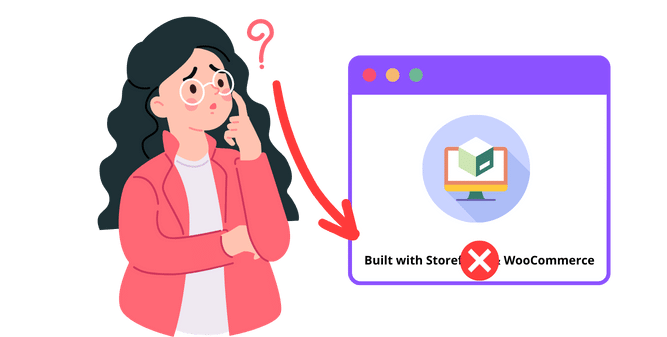
Built with Storefront & WooCommerce link/text in the footer is a great way to show support for WooCommerce and Storefront theme and let potential customers know that your store is powered by WooCommerce, which is the most popular eCommerce platform on the web.
However, some store owners feel that the footer credit is unnecessary and takes up valuable space. Some might simply don’t like the look of the footer credit and prefer to have a clean and simple website. Also, if you are the WooCommerce store developer, you might want to remove storefront credit and add your own credits in the footer.
For example, at the footer, you might say “Made With Love by (Your Name)” and give it a link to your own portfolio website. Ultimately, the decision of whether or not to include the “Built with Storefront & WooCommerce” footer credit on your WordPress website is entirely up to you. So let’s look into the ways on how to remove it.
4 Ways to Remove Built with Storefront & WooCommerce
In this guide, I will show you how to remove Built with Storefront & WooCommerce footer credit from your website with the help of four different ways and you don’t need to purchase the premium version of the storefront theme. Now let’s get started:
1) Remove Built with Storefront & WooCommerce with PHP code:
To remove Built with Storefront & WooCommerce credit text from the footer with the help of PHP code, navigate to your WordPress Dashboard > Appearance > Theme File Editor, then look for the function.php file on the right side of your screen.
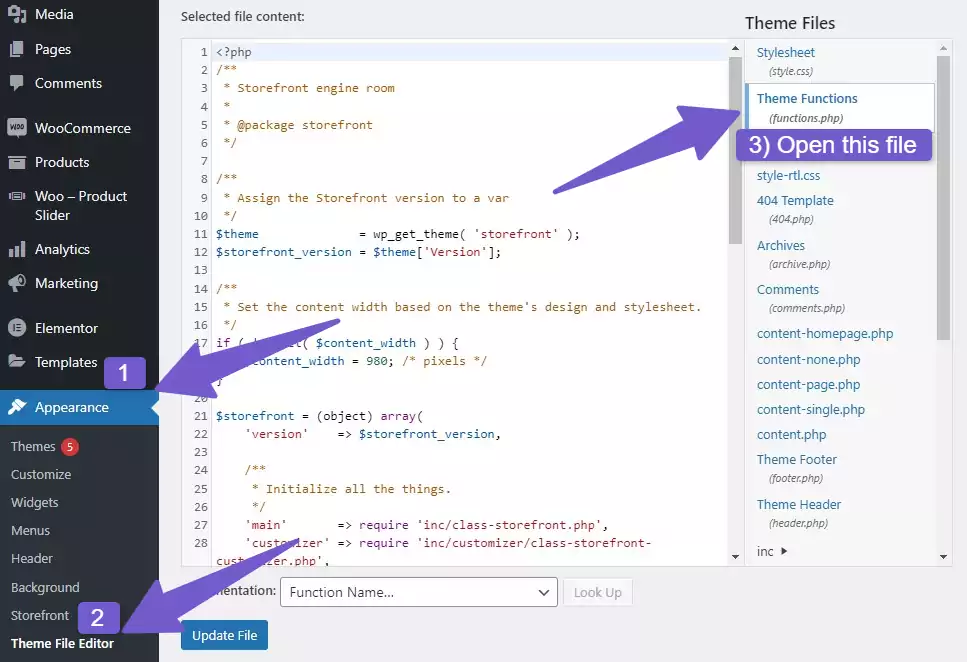
Once you located the function.php file, add the below code at the bottom of the file and update the file:
remove_action('storefront_footer', 'storefront_credit',20);
Alternate Method:
Alternately you can remove Built with Storefront & WooCommerce without adding the above code, just scroll down below in the Theme File Editor folder and look for the Inc folder which will contain an arrow dropdown, click on it and open the storefront-template-hooks.php file.
There scroll down below and search for this piece of code:
add_action( 'storefront_footer', 'storefront_credit', 20 );
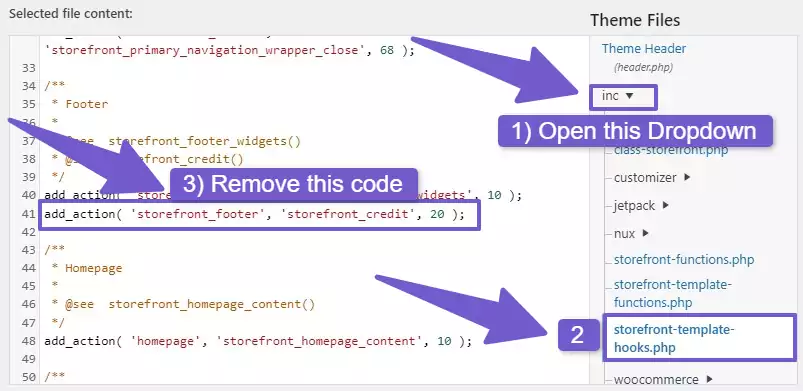
Once you locate it, remove it from your code and make sure to update the changes: hence the Built with Storefront & WooCommerce will be successfully removed from your site.
Also, I would not recommend you to add your custom code directly into your theme’s function.php file, as doing so could potentially disrupt other code on your website, causing serious problems. So to avoid any issues, install the Code snippet plugin and add your custom code there.
Note: Always take a backup of your website before editing codes files as any miskate can lead to serious issues. Hence a backup could save you from big loss if any thing bad happened while editing code.
Also Read: How to Change Number of Products per page WooCommerce
2) Hide Built with Storefront & WooCommerce with CSS code:
In order to remove Built with Storefront & WooCommerce from the footer using CSS code, you just have to follow the below-mentioned steps:
- Go to your WordPress admin Dashboard and open the Customizer located in Appearance.
- In the Customizer, navigate to the “Additional CSS” section.
- Add the following CSS code to the “Additional CSS” tab:
.site-info a {
display: none;
}
Now, save the changes and you will see that the Built with Storefront & WooCommerce text and link will be successfully removed from your site footer
3) Remove Built with Storefront & WooCommerce With the help of Plugin:
One of the advantages of WordPress is that you can still achieve your desired outcome without any coding knowledge, by using plugins. So it’s beneficial for WordPress novice developers to use plugins if they don’t want to code for a particular task.
So there are a few plugins that can help you remove Built with Storefront & WooCommerce from your site, but we recommend using the Change Storefront Footer Copyright Text plugin. This plugin is simple to use and will remove the credit text from your footer without affecting any other aspects of your site.
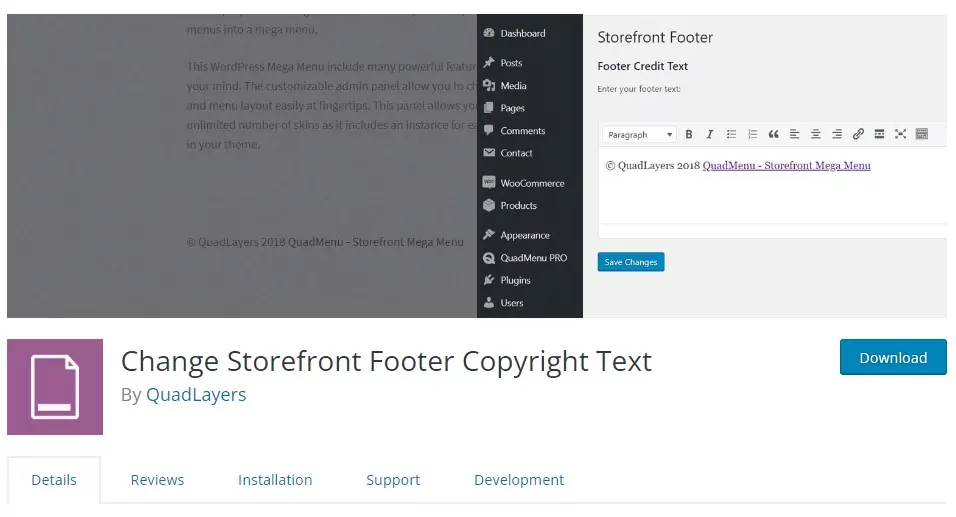
Once the plugin is installed and activated, navigate to the “Settings” page on your WordPress Dashboard. Click on the “Storefront Footer” tab. There you will see an editor. In this editor, you can remove the footer credit and even add your own credits.
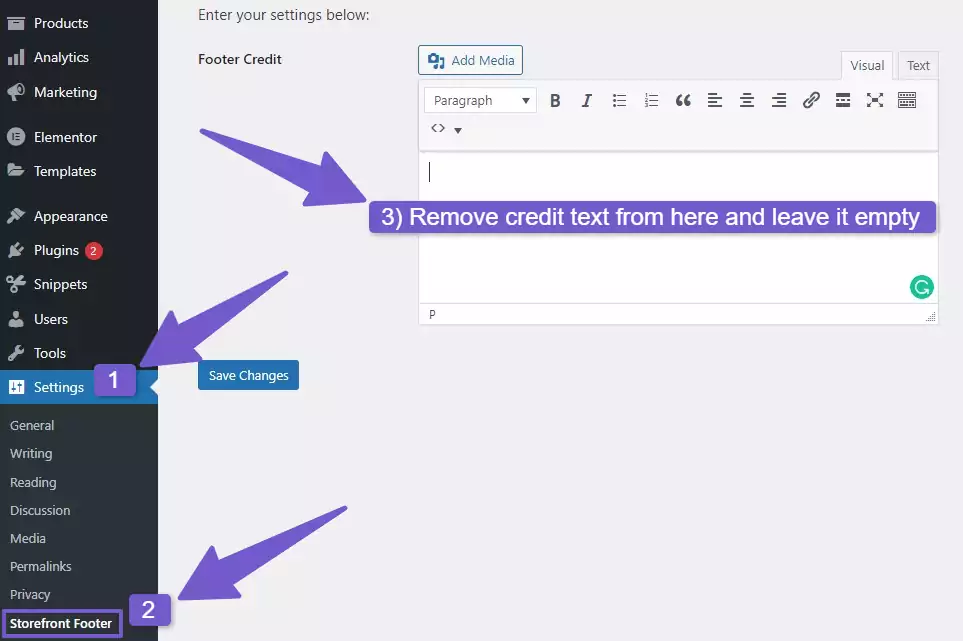
And make sure to save the changes, that’s all you need to do! The “Built with Storefront & WooCommerce” link will now be removed from your Store.
4) Remove Built with Storefront & WooCommerce by Adding Custom Footer:
The default Storefront theme comes with a footer that includes a “Built with Storefront & WooCommerce” credit. If you wish to remove this, you can create a custom footer and add your own content there. For this, you can use any page builder like Elementor, Divi builder, WPBakery Page Builder, beaver builder or any other page builder to create your custom footer.
Now you know how to edit the Built with Storefront & WooCommerce footer credit, but what if you want to change the text and give credit to something else? Well, don’t worry I have a solution for this as well.
Change Built with Storefront & WooCommerce footer credit:
In order to change “Built with Storefront & WooCommerce” footer credit text and add your own, navigate to your function.php file or code snippet plugin and add the below code there:
/* Display custom WooCommerce shop credit message */
function storefront_credit() {
?>
<div class="site-info">
<?php echo esc_html( apply_filters( 'storefront_copyright_text', $content = '© ' . get_bloginfo( 'name' ) . ' ' . date( 'Y' ) ) ); ?>
<?php if ( apply_filters( 'storefront_credit_link', true ) ) { ?>
<br /> <?php echo '<a href="https://webtalkhub.com/about-us" target="_blank" title="' . '" rel="author">' . esc_html__( 'Built by Hamza Afridi ', 'storefront' ) . '</a>' ?>
<?php } ?>
</div><!-- .site-info -->
<?php }
Note: You can change the text and link at line number 7, and give your own custom credits.
As you may have noticed, the footer credit is underlined, so you may want to remove the underline from footer credit link.
Remove Underline From footer link:
To remove the underline from footer links, Add the below CSS code in Additonal CSS tab of your theme Customization:
.site-footer a {
text-decoration:none;
}
FAQ( How to Remove Built with Storefront & WooCommerce )
How do I get rid of built with Storefront and WooCommerce?
In order to get rid of Build with Storefront and WooCommerce footer text, navigate to your WordPress Dashboard > Appearance > Customize, and there in the Additonal CSS tab add the following CSS code:
.site-info a {
display: none;
}
How to Remove Built with Storefront & WooCommerce With PHP Code?
To remove Built with Storefront & WooCommerce with code, add the following PHP code snippet in the function.php file of your theme:
remove_action(‘storefront_footer’, ‘storefront_credit’,20);
Wrapping it Up
As you can see, it’s quite easy to remove the “built with Storefront & WooCommerce” link from your website. This footer credit is not necessary and can be easily removed by following the four ways mentioned in this guide, and If you want to change the credit link instead of removing it, then I have also shown you that.
I hope our tutorial would helped you in removing the “built with Storefront & WooCommerce” badge from your website. Well, that’s it for this guide, if you have any further questions, feel free to comment down below and I will respond you as soon as possible. Thanks for reading, have a great day ahead…!
You May Like to Read:
How to Change Link Color in Elementor